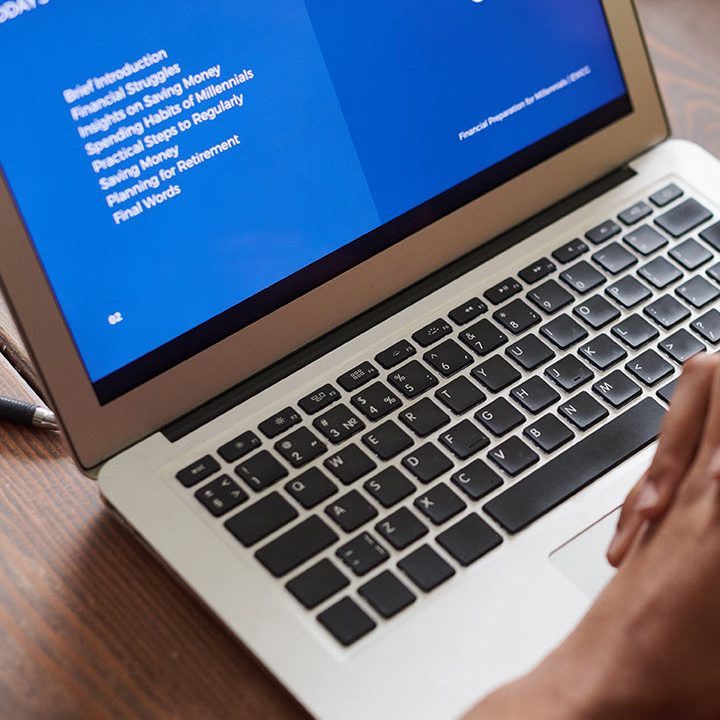SOJA Passport is an end User App for SOJA Visitor Management System. It allows your employees and contractors to get more out of the visitor management system and improve their safety and productivity
You can use the SOJA Passport mobile app on device running Android 5.0 or higher. Get it from Google Play today or log in to start
How SOJA Passport Works #
Any employee or a resident of a facility that uses SOJA Visitor Management System can download and start using the SOJA Passport mobile app. below are all the ways employees use the app in your workplace and others.
Your Personal P.A.: Schedule and View Your Appointments

List of all your upcoming appointments and expected visitors are synchronized with the security list expected visitors list. This simplifies and reduces the potential back and forth communication between you and the security desk.
Your Data In Your Hands

List of all your upcoming appointments and expected visitors are synchronized with the security list expected visitors list. This simplifies and reduces the potential back and forth communication between you and the security desk.
Get Notified

Get notified via push notification when your visitor with or without an appointment arrives Tap on the bell icon on the top left of the screen to access your notifications history.
Priority Check-In

Use the app to self-check in to your offices by scanning a special QR code that can be placed on your reception desk or entry point by the security team. You can also display your unique code to be scanned by the security team upon entry. Tap on the clip board icon on your app to access this tool. You can either scan the Site code (A unique QR code that may be installed by the security team at points of entry or display your unique code to a security officer using the Visitor Check in app. The officer can simply scan your QR code to check you in.
Seamless Integration with Your Security and Reception Desks
Your security and reception desk personnel have access to confirmed and booked appointments. There is no need to email or alert them on your planned and expected visitors

Calendar Integration
Save your planned visits and appointments on your favorite calendar application. View the status of your appointment (confirm if your visitor has confirmed or cancelled his visit)

Website Integration
Allow third parties to request, book and schedule appointments from your website with our built in website integration tool.